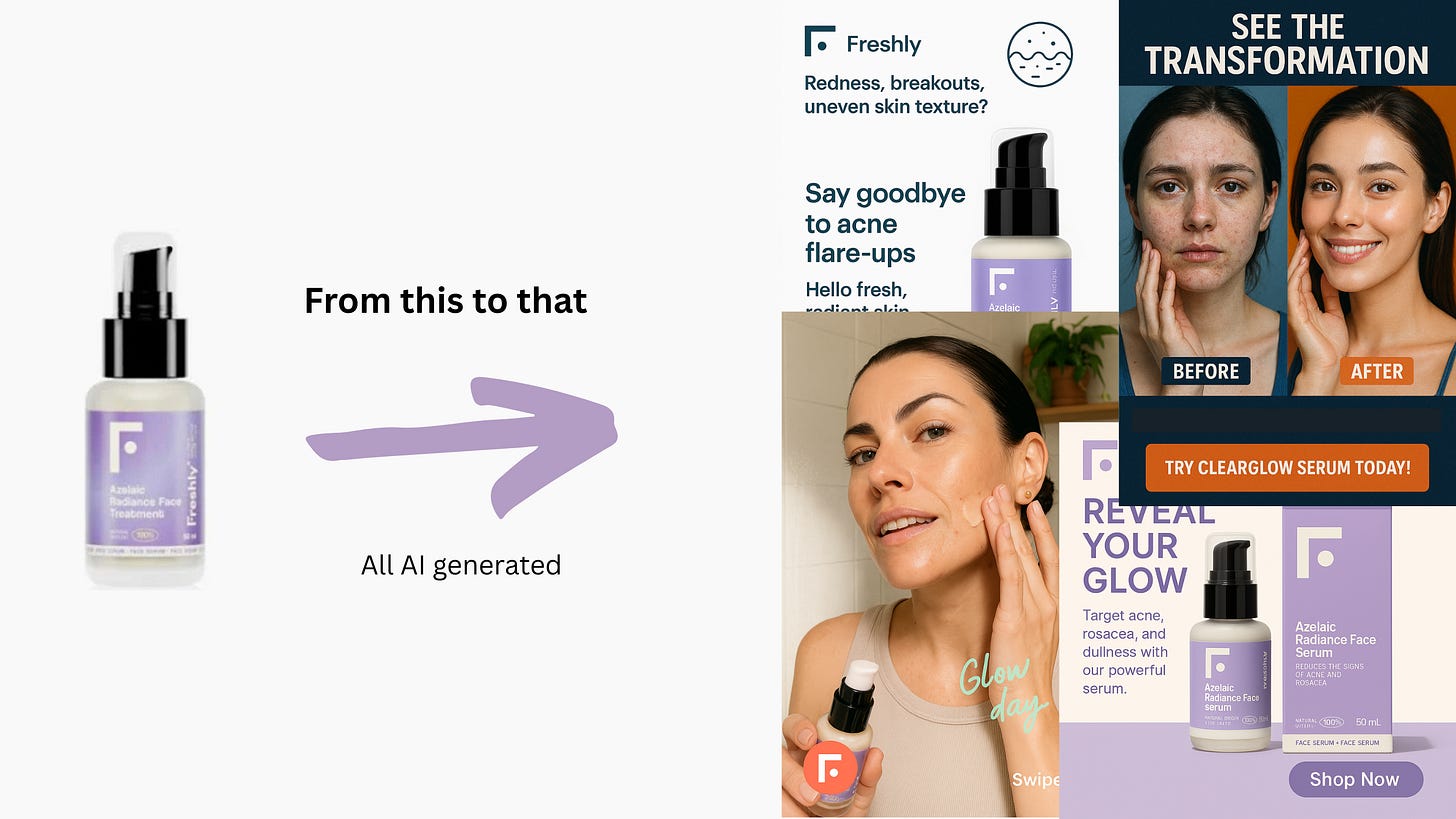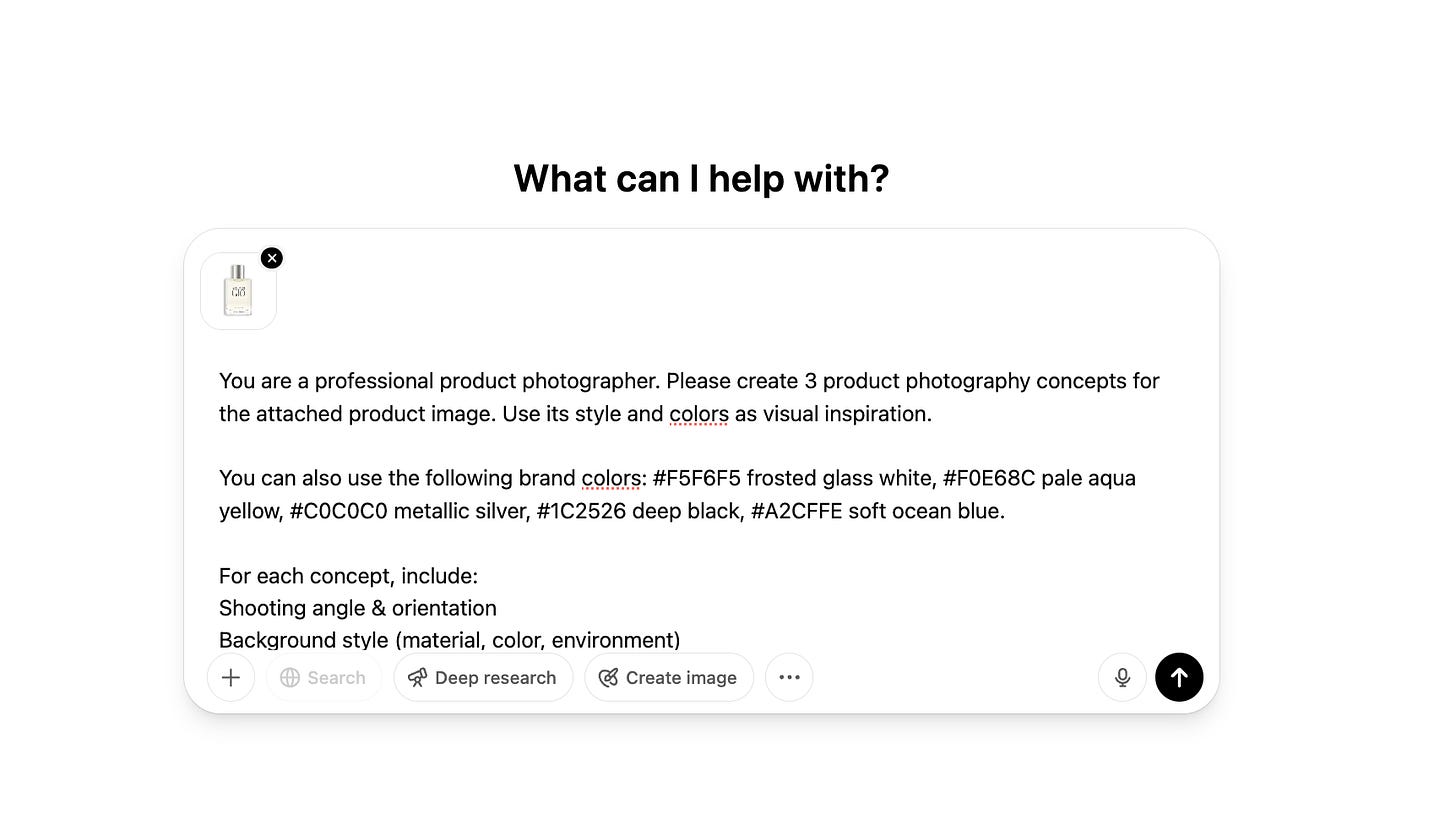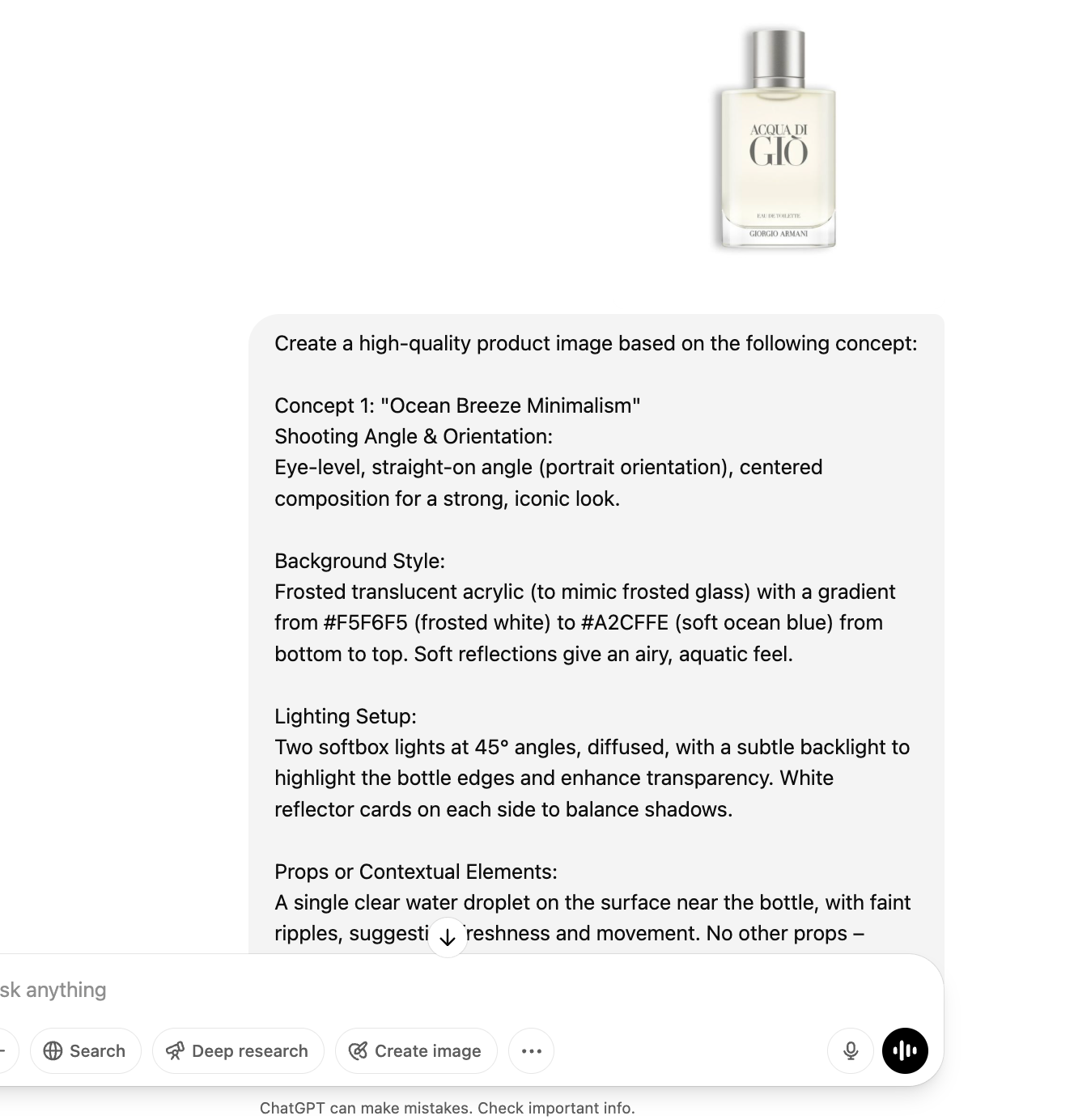🔰 How to Create Professional Product Images with ChatGPT
⏭️ Full prompts inside...
Hi everyone!
Whether you’re launching a new product or leveling up your brand visuals, high-quality images are key to standing out.
With ChatGPT, you can now generate commercial-grade product shots in just a few steps, no expensive photoshoots needed.
In this guide, you’ll learn how to turn your product photo into a full visual suite for e-commerce, ads and social media using ChatGPT’s image generation capabilities.
Let’s dive in!
Prerequisites
Before we start, make sure you have the following:
An account on ChatGPT
A high-resolution product photo on a neutral background
(Optional) A few brand details: colors (HEX), fonts, visual style
A few minutes to play and experiment — this is the fun part!
Master AI-Made Images with ChatGPT-4o
By the way, if you like this tutorial, you will love our in-depth ChatGPT image generation course.
Spin up scroll-stopping ads, social posts and web graphics in minutes
Zero design experience needed—just follow our bite-sized lessons
Keep your visuals fresh while riding 2025’s hottest AI trend
Step-by-Step: From Photo to Pro Images
Step 1: Generate Product Image Concepts with ChatGPT
Start by uploading your product image directly into ChatGPT and asking for ideas.
For this tutorial, we will be using a perfume from Giorgio Armani.
Prompt Example:
You are a professional product photographer. Please create 3 product photography concepts for the attached product image. Use its style and colors as visual inspiration. You can also use the following brand colors: [HEX codes]. For each concept, include:
Shooting angle & orientation
Background style (material, color, environment)
Lighting setup (direction, intensity, shadows)
Props or contextual elements
Focus points & depth of field
Post-processing recommendationsChatGPT will return several creative directions. Pick the one that best represents your product and brand.
Step 2: Get Visual Inspiration from Other Brands
You can always supplement your ideas with inspiration from real-world product photography.
Visit e-commerce sites, brand lookbooks or marketplaces (Amazon, Etsy, etc.)
Save 5–10 reference shots that feel aligned with your brand
Upload one to ChatGPT and use a prompt like this:
Prompt Example:
Adapt the composition and style of this image to match my product (attached separately). Suggest how my product could be styled in a similar way, including background, lighting, and props.
This helps refine your concept based on proven styles.
Step 3: Turn Your Selected Concept into an Image Generation Prompt
Now that you’ve created and selected a product image concept (in Step 1 or Step 2), it’s time to bring it to life by generating your first image.
You’ll now take the full description of the chosen concept and paste it directly into the image prompt below.
Note: Don’t forget to attach your product image again to the chat to make sure ChatGPT adds the right product to the image.
Prompt Template:
Create a high-quality product image based on the following concept:
[Insert the full concept you selected in Step 1 or Step 2 here.]
The image should be visually polished, professionally lit, and aligned with modern e-commerce or social media aesthetics. Use a resolution of 1080×1080 px. Make sure the composition highlights the product clearly and cleanly, with subtle use of brand colors if applicable.And here is the final result:
🔍 Step 4: Create Image Variations
You can try different angles or setups:
Generate close-ups that show off textures or features
Create contextual shots (e.g., product in use or lifestyle setting)
Try different formats:
Square (1080×1080) for social
Landscape (1200×800) for headers
Vertical (800×1200) for mobile and Stories
Here is a prompt example:
You are a professional product photographer and designer. Please create a variation of the product image attached ([Product Name]).
Maintain the original [style — e.g., high-end, minimal, bold, etc.] and brand feeling, and generate the following variation:
• Angle: [New bottle angle or position]
• Background: [New background description]
• Lighting: [Lighting direction, mood, and shadow notes]
• Props: [New prop or element, if any — optional and minimal]
• Style: [Editorial, lifestyle, commercial, etc.]
• Format: [Image size and format]
The final image should feel like a natural extension of the original — consistent in lighting, mood, and quality, but offering a fresh visual angle for variety.Here is the prompt I used to get the image above (with the previous product image attached)
You are a professional product photographer and designer. Please create a variation of the product image attached (Acqua di Giò by Giorgio Armani).
Maintain the original high-end, minimal style and brand feeling, and generate the following variation:
• Angle: Rotate the bottle 30 degrees to the left to create a more dynamic side-profile perspective
• Background: Use a soft blue-to-white vertical gradient, slightly deeper in tone than the original for subtle contrast
• Lighting: Gentle top-right lighting with soft shadows on the left side of the bottle, maintaining the clean and airy feel
• Props: Add a single, small water droplet mid-splash near the base of the bottle to evoke freshness and aquatic elements, without distracting from the product
• Style: Clean, editorial, and minimalist — everything should feel curated, polished, and calm
• Format: 1080×1080 px square, suitable for use in social media and e-commerce
The final image should feel like a natural extension of the original — consistent in lighting, mood, and quality, but offering a fresh visual angle for variety.🎉 Wrapping Up
With ChatGPT and a single product photo, you now have the power to create studio-quality product images — without the studio.
This workflow lets you test styles, iterate quickly and produce visual content that’s not only beautiful but effective.
Feel free to experiment. Sometimes the best ideas come from trying something unexpected.
The Ecom Break delivers actionable e-commerce insights every week. If you found this valuable, forward it to a friend or colleague who might benefit!